Keyword Searches
Learn how to create and manage keyword searches to find opportunities matching your skills.
Creating Keyword Searches
Keyword searches are the core of ClientHunt. They tell the system what opportunities to look for on Reddit.
Step-by-Step Guide
- Navigate to Keyword Searches from the sidebar
- Click the "Create Search" button
- Enter a name for your search (e.g., "React Development")
- Add keywords using the auto-complete field or type custom keywords
- Select subreddits to monitor (use auto-complete for suggestions)
- Click "Create Search" to save
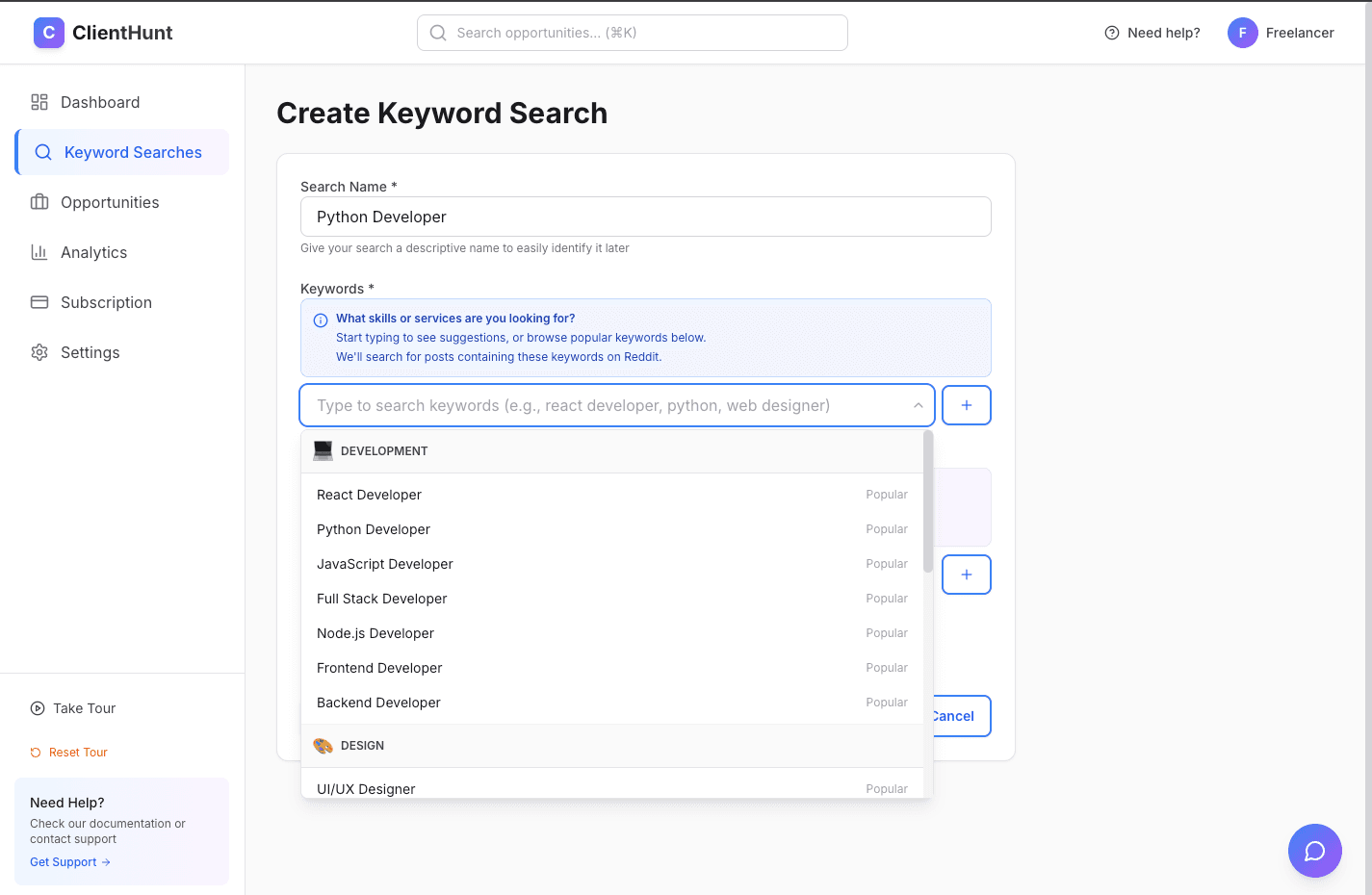
Best Practices
Be Specific
Use exact skill names like "React developer" instead of just "developer". This helps find more relevant opportunities.
Include Variations
Add synonyms and related terms. For example, if you're a designer, include: "logo design", "brand identity", "visual identity", "graphic design".
Use Industry Terms
Include common terms clients use: "freelance", "remote", "contract", "part-time", "full-time".
Start Small
Begin with 3-5 keywords per search. You can always add more later based on what you find.
Managing Your Searches
Enable/Disable
Toggle searches on or off without deleting them. Disabled searches won't generate new opportunities.
📸 Toggle switch
Edit Search
Update keywords and subreddits anytime. Changes take effect on the next opportunity generation.
📸 Edit button
Delete Search
Remove searches you no longer need. This won't delete existing opportunities, only stops generating new ones.
📸 Delete button
View Statistics
See how many opportunities each search has found and track performance over time.
📸 Search stats
Auto-Complete Suggestions
ClientHunt includes intelligent auto-complete for both keywords and subreddits:
- Popular Keywords: See the most commonly used keywords across all professions
- Related Subreddits: Get suggestions based on your selected keywords
- Category Grouping: Keywords and subreddits are organized by category
- Search Functionality: Type to filter suggestions in real-time
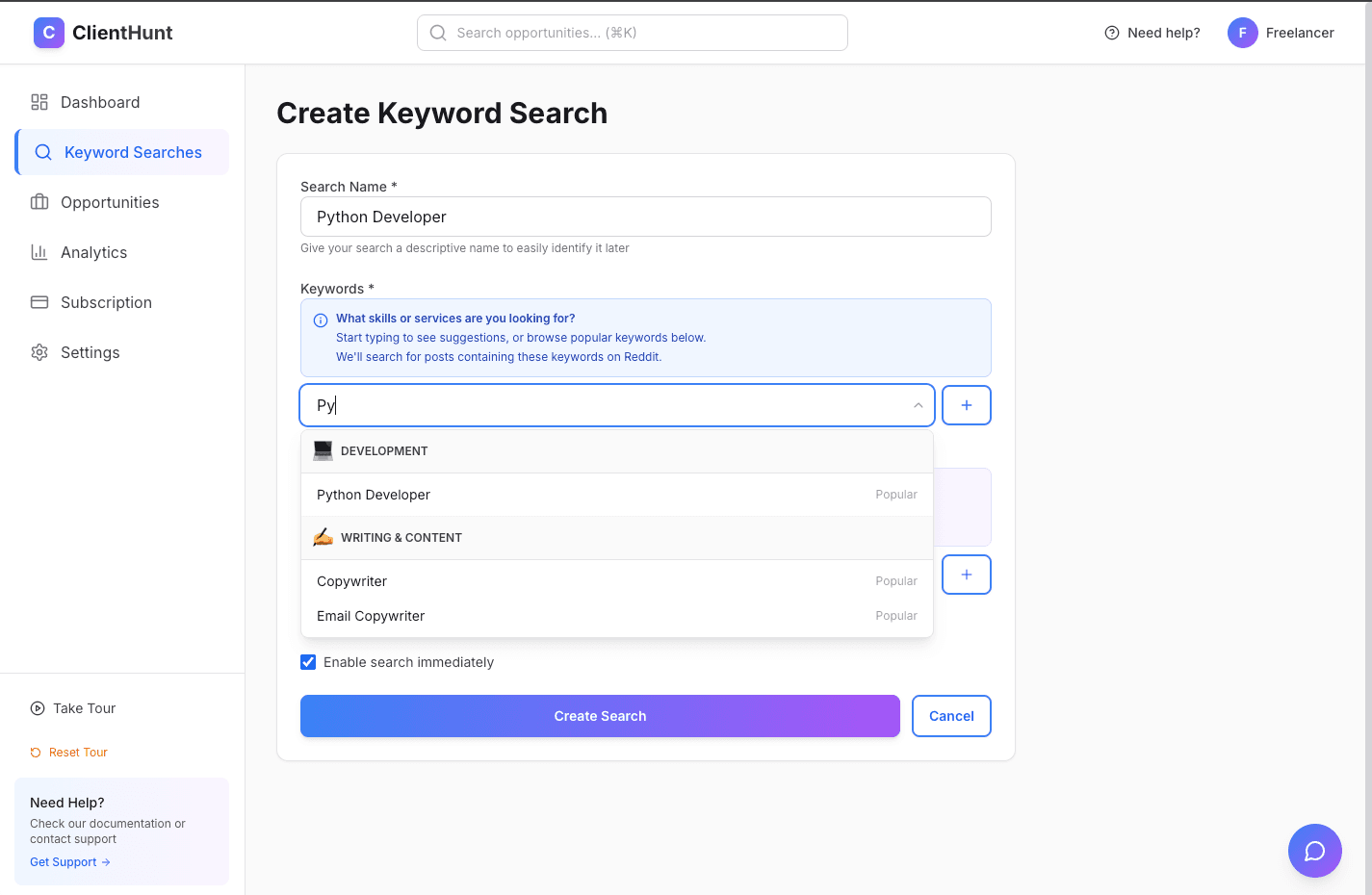
Common Issues
Too Many Results
If you're getting too many irrelevant opportunities, make your keywords more specific or reduce the number of subreddits.
Too Few Results
If you're not finding enough opportunities, try adding more keyword variations or including additional subreddits.
Next Steps
Now that you know how to create keyword searches, learn how to manage the opportunities they find:
Managing Opportunities